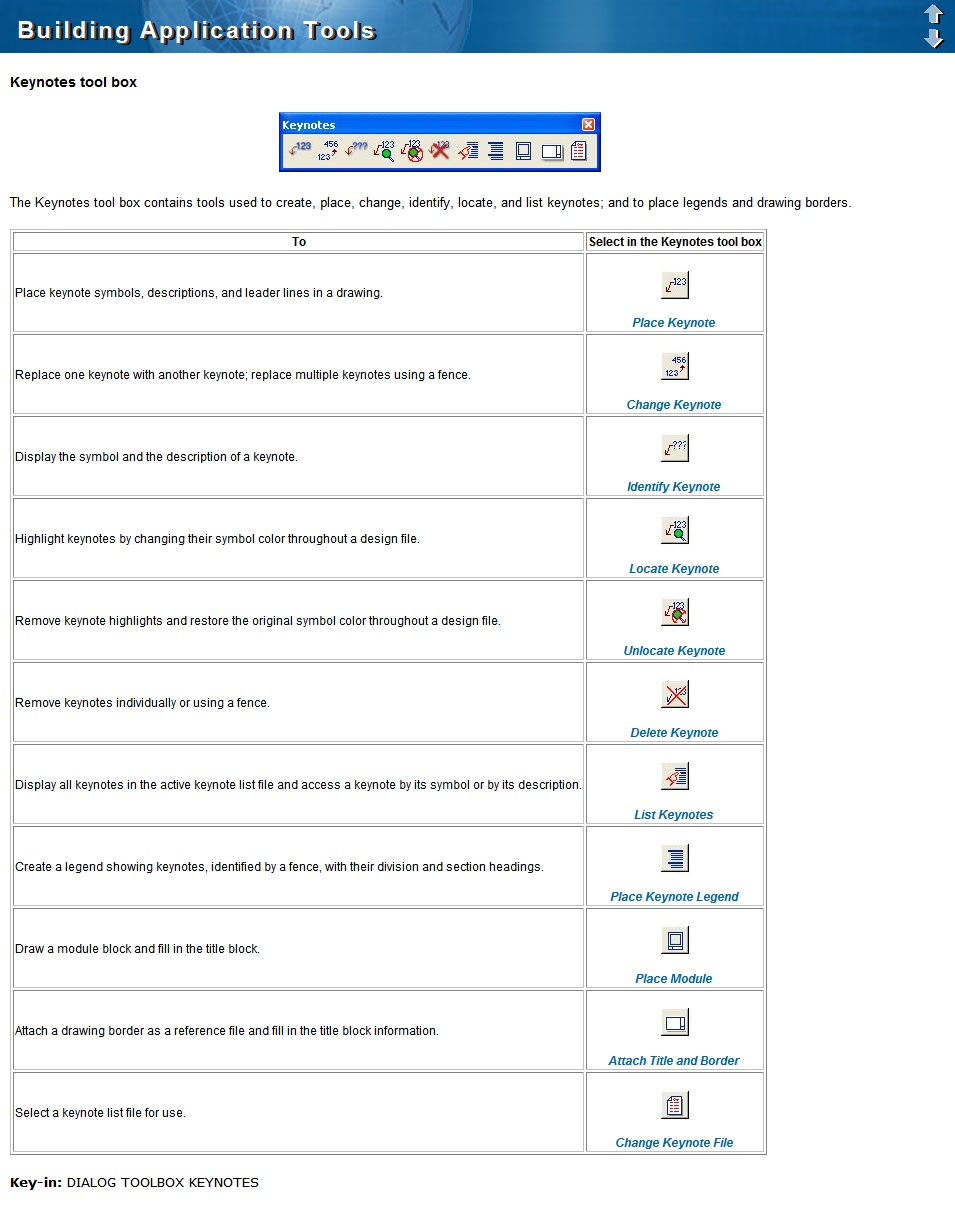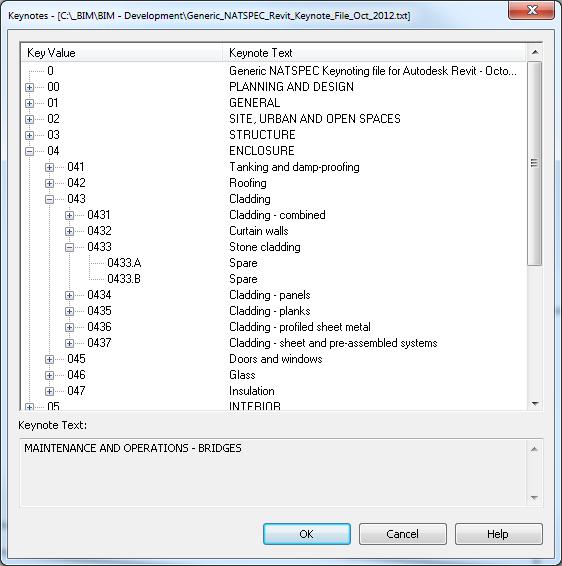Introduction
Keynotes are a means of annotating model elements. Rather than simply being discrete strings of text used to label things, they are a family or class of objects linked to model elements. This means that each instance of annotation will always be associated with the same object and that if one instance is changed, so will all the others.
In this way, annotations do not have to be typed over and over again. Instead, keynotes are defined in a tab-delimited text file, like the one provided for download, and linked to the relevant objects using the keynoting tool included in the BIM software. For the same reason, keynote text cannot be edited directly where it appears – it has to be edited in the keynote .txt file.
Keynote codes can be entered directly in the keynote parameter field of the Family Type dialogue box but it is generally easier to use the keynote .txt file, where all keynotes can be seen as a group. If the keynote in the text file is different to one already entered in the dialogue box, the keynoting tool will overwrite the one in the dialogue box if it is used on that object.
Benefits of keynoting
- Productivity: Instead of manually typing every annotation you only have to create each unique keynote once in the keynote text file. You can then easily place it as many times as you like. The BIM software also automatically keeps track of each keynote placed on a sheet and gives you the option to only include only those in that sheet’s legend.
- Consistency: Enforces consistency within a project, and even across projects if implemented as an office standard.
- Coordination: Imbedding specification worksection classification codes within the annotations makes it easier to coordinate construction documents. This reduces the risk of contradictions and omissions that can result in on-site errors or claims by the contractor.
- Clarity: The compact nature of keynotes reduces clutter on drawings and improves legibility.
Downsides? You need to take a strategic and disciplined approach to setting up and managing your keynote system to get the most out of it.
Keynote coding conventions
There is no industry standard keynote coding system or format, but they tend to be of two types:
- Numeric, e.g. 0451.0202
- Alphanumeric, e.g. 0451.A02
Most systems use a delimiter – usually a full stop/decimal point, as shown here – between two sets of characters The characters before the delimiter correspond to worksection classification codes – in this case, NATSPEC codes – and those after it represent individual keynote designations for items found in that worksection. The delimiter makes the function of each group of characters clear and improves legibility. The .txt file provided uses the more common alphanumeric format. It has the advantage of reinforcing the delimiter and providing 26 classification places with a single letter compared to 10 with a single number.
Keynote style options
Most BIM software applications allow you to select from a number of keynote style options, i.e. the format in which they are displayed. Typical styles (with examples) include:
- Keynote Number 0451.A02
- Keynote Number – Boxed 0451.A02
- Keynote Text (Textnote) Aluminium sliding window with powdercoat finish (0451.A02)
A number of tools are available to help you create a keynoting system. See NATSPEC keynoting tools.
NATSPEC keynoting tools
There are a number of ways to create a NATSPEC-based keynoting system, depending on the modelling application you use:
- ArchiCAD: The NATSPEC classification system is incorporated in the Australian version of Release 16 and later.
- Bentley AECOsim: A .txt file based on the NATSPEC system (along with other international systems) is available for download from Bentley.
- Revit: A .txt file based on the NATSPEC system is available for download below.
See the details for each application under the tabs below.
Important note on the keynote files
The .txt files available for download or incorporated in applications are not fully developed keynoting systems – they provide a framework for you to develop a system broadly aligned with the NATSPEC classification system, an established industry standard.
If a file does not provide a complete keynoting system, why bother using it at all? Using the NATSPEC framework makes sense for the same reason it makes sense to use the NATSPEC classification system to organise the content of specifications: it helps create a consistent national approach. If used, it means that regardless of the office that produced the project documents, contractors familiar with the system will immediately recognise that a keynote starting with 0451 will have something to do with windows and that the relevant specification details should be located in 0451 Windows and glazed doors.
Keynoting with ArchiCAD, Bentley and Revit
Find resources for keynoting with these BIM applications under the tabs below.
Archicad
NATSPEC Keynoting Guide for ARCHICAD users
The Keynoting Guide provides step-by-step instructions for ARCHICAD 22 INT users to implement keynoting based on the NATSPEC classification system. Implementing it in your templates will save having to undertake these steps again. The process makes use of a NATSPEC classification XML file available for download from the GRAPHISOFT website. The address is included in the Guide.
Disclaimers
- The process described in the Guide is not endorsed by GRAPHISOFT or any of its resellers. It is an approach suggested by the author.
- The author does not warrant the process for its accuracy or reliability.
- Use of the Guide is at your own discretion and risk. NATSPEC accepts no responsibility for any problems that might arise from its use.
- NATSPEC does not provide support services for any modelling software. Please contact your vendor for assistance.
Thank you
Many thanks to Nathan Hildebrandt, Director of Fulton Trotter Architects, for authoring the Keynoting Guide and kindly making it available for distribution.
Download the Keynoting Guide
NATSPEC Keynoting for ARCHICAD users [490 KB] Download


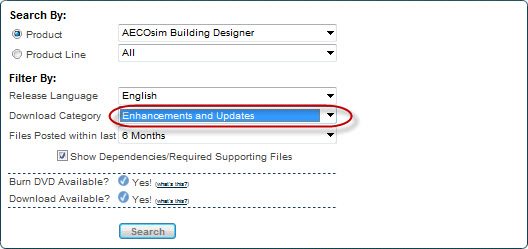
 located under the
located under the