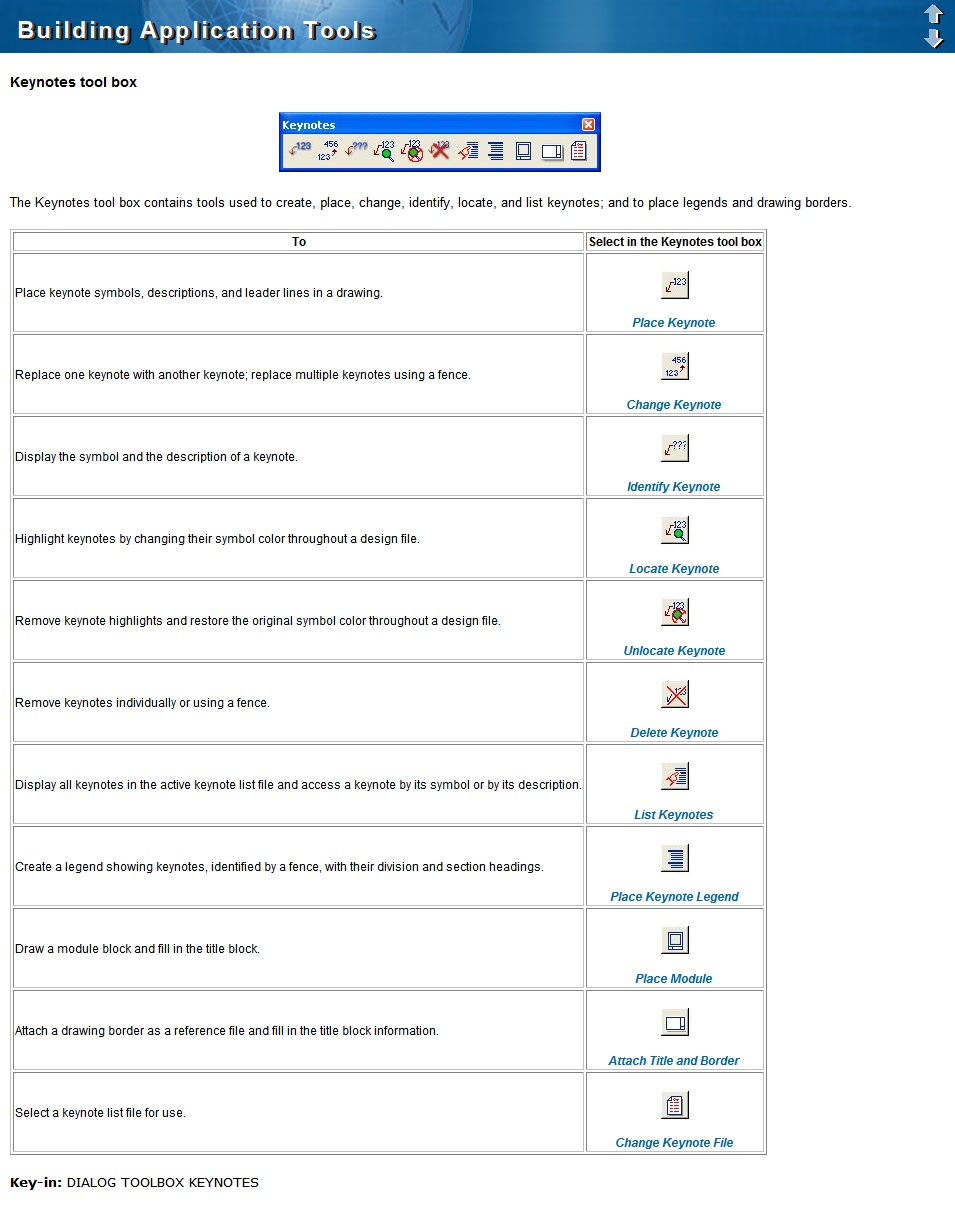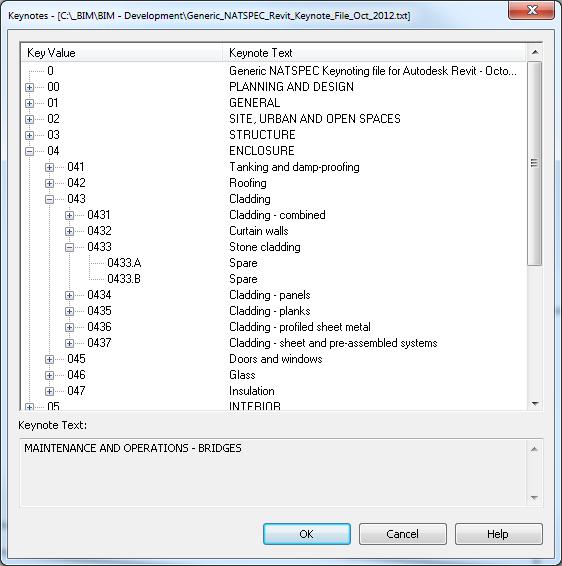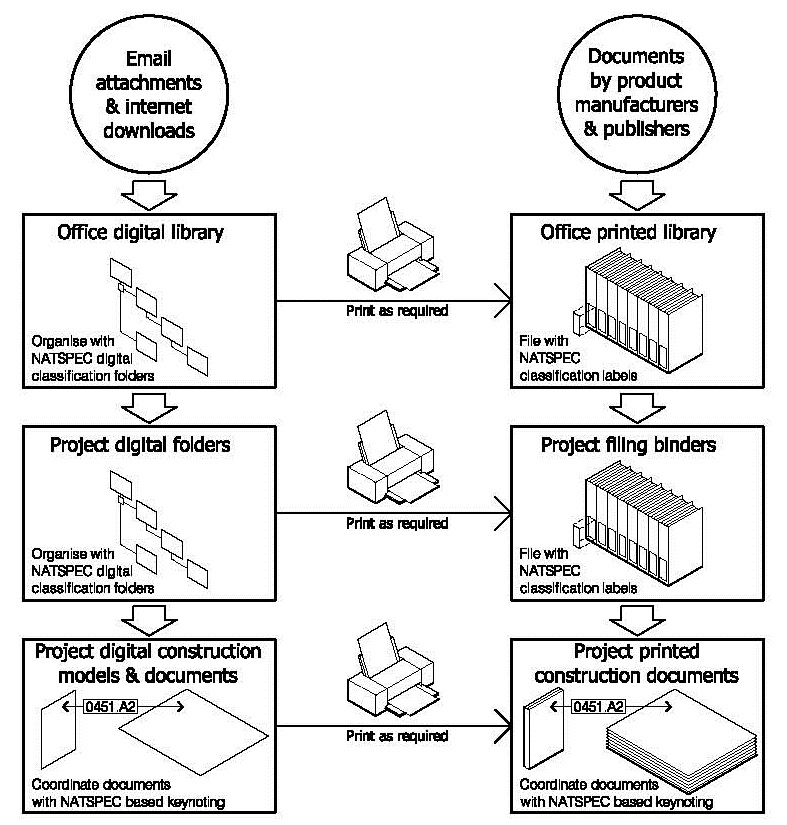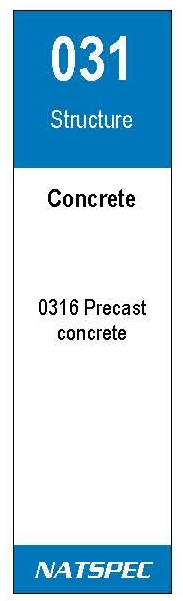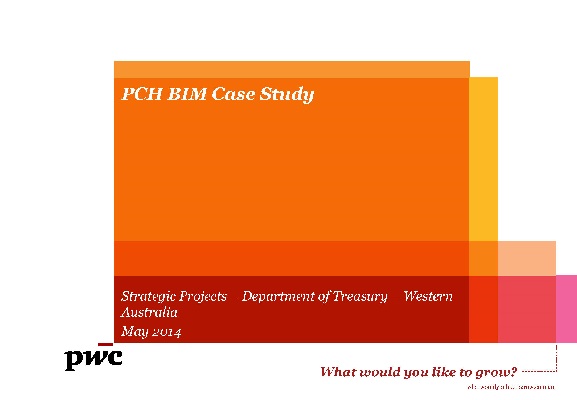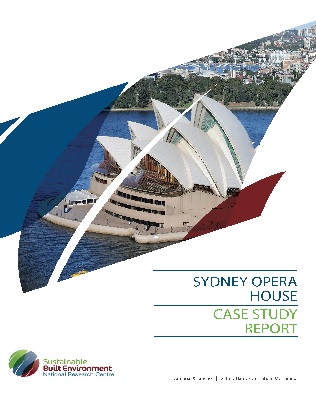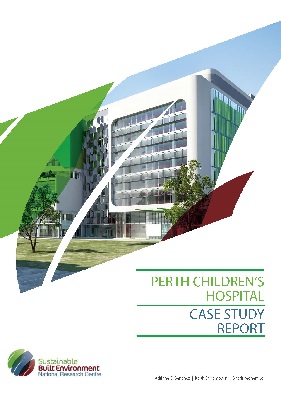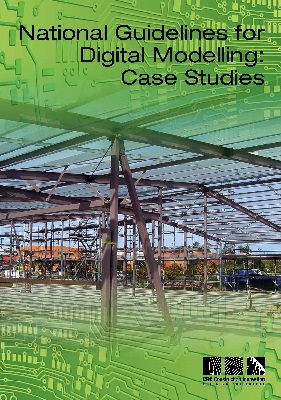A list of BIM guides from around the world. They are categorised into 3 groups:
- General: Provide background information or planning guidance on BIM and its application to construction projects.
- Project oriented: Intended to be used as a binding document by project stakeholders to define their expectations and requirements associated with implementing BIM on a project.
- Topic specific: Covers a specific aspect of implementing BIM. Generally not comprehensive enough to be used as project guidelines but, because of its detailed nature, could be referenced as a standard by them.
These categories are provided as an indication only - the interrelated nature of BIM and IPD means many of the guides contain elements of each.
National Guidelines for Digital Modelling
These general guidelines outline the process changes necessary for industry implementation of BIM. Published by the Cooperative Centre for Construction Innovation, they were one of the first steps towards unifying Australian industry standards of practice.
The download links are under the heading CRC for Construction Innovation near the bottom of the page.
Australia and New Zealand Revit Standards (ANZRS)

National BIM Standards
AEC(UK) BIM Protocol v2.0
This project oriented guide documents a unified protocol for the Architecture, Engineering and Construction industry in the UK. Comprised of a series of documents, it includes a generic protocol and others specifically for Revit and Bentley plus a model matrix.
Integrated Project Delivery: A Guide
US General Services Administration BIM Guides
Penn State BIM Project Execution Planning Guide

This project oriented guide, published by the Deptartment of Architectural Engineering, Pennsylvania State University, is an invaluable resource for clients and their project teams defining the scope and method of BIM implementation on their projects. The documents include worksheets and a BIM Execution Plan template.
The VA BIM Guide - 2010

A project oriented BIM guide produced by the U.S. Dept. of Veteran Affairs for their consultants. Click on the 'Printable Version' menu for a copy. The associated Object/Element Matrix can be downloaded by clicking on the 'References' menu and selecting the 'Object Element Matrix File'. The Matrix is a series of Microsoft Excel (.xls) worksheets that defines a large number of objects and elements and their properties and Level of Development (LOD) at different stages in the building’s lifecycle.
Ohio State BIM Protocol - 2011

The BIM Protocol developed by the Ohio Department of Administrative Services. It is a general guide that outlines the department's expectations about the implementation of BIM by consultants working on their projects - now and in the future.
Click on State of Ohio Protocol. See M830-01-BIM Protocol.pdf near bottom of list.
BS 1192 Collaborative production of architectural, engineering and construction information - Code of practice - 2007
This (topic specific) British Standards Institution code of practice for collaborative working methods can be purchased from this site or from infostore.saiglobal.com.au.
BIP 2207 Building Information management - A Standard Framework and guide to BS 1192 - 2010
This topic specific guide to BS 1192 can be purchased from this site or from www.cpic.org.uk. It expands on the explanatory text of the standard.
Penn State BIM Planning Guide for Facility Owners

This general guide, published by the Deptartment of Architectural Engineering, Pennsylvania State University, is to assist facility owners more effectively plan the integration of BIM throughout their organisation and over the lifecycle of a facility. It describes a method for planning and includes supporting tools such as templates and worksheets.
COBIM Common BIM Requirements
This series of documents covers the BIM requirements for new construction and renovation, plus theuse and facility management of buildings in Finland. The 13 topic specific guides can be used individually or, together, as a project oriented guide. The minimum requirements for modelling and model information content are intended to be observed in all construction projects where the use of these requirements is advantageous.
Singapore BIM Guide

BIPS 3D Working Method

Statsbygg BIM Manual 1.2

First Steps to BIM Competence
AIA (US) Digital Practice Documents

Georgia Tech BIM Requirements and Guidelines

Indiana University BIM Guidelines and Standards

New York City Department of Design and Construction BIM Guidelines
GSFIC BIM Guide

University of Southern California BIM Guidelines
BIMForum Level of Development Specification
ANZIQS BIM Best Practice Guidelines
This topic specific guide by the Australian and New Zealand Institutes of Quantity Surveyors is an essential guide for quantity surveyors, cost managers and cost estimators expecting to be involved with a project implementing BIM processes.
ANZIQS BIM Best Practice Guidelines
This topic specific guide by the Australian and New Zealand Institutes of Quantity Surveyors is an essential guide for quantity surveyors, cost managers and cost estimators expecting to be involved with a project implementing BIM processes.
BIMForum Level of Development Specification
University of Southern California BIM Guidelines
GSFIC BIM Guide

New York City Department of Design and Construction BIM Guidelines
Indiana University BIM Guidelines and Standards

Georgia Tech BIM Requirements and Guidelines

AIA (US) Digital Practice Documents

First Steps to BIM Competence
Statsbygg BIM Manual 1.2

BIPS 3D Working Method

Singapore BIM Guide

COBIM Common BIM Requirements
This series of documents covers the BIM requirements for new construction and renovation, plus theuse and facility management of buildings in Finland. The 13 topic specific guides can be used individually or, together, as a project oriented guide. The minimum requirements for modelling and model information content are intended to be observed in all construction projects where the use of these requirements is advantageous.
Penn State BIM Planning Guide for Facility Owners

This general guide, published by the Deptartment of Architectural Engineering, Pennsylvania State University, is to assist facility owners more effectively plan the integration of BIM throughout their organisation and over the lifecycle of a facility. It describes a method for planning and includes supporting tools such as templates and worksheets.
BIP 2207 Building Information management - A Standard Framework and guide to BS 1192 - 2010
This topic specific guide to BS 1192 can be purchased from this site or from www.cpic.org.uk. It expands on the explanatory text of the standard.
BS 1192 Collaborative production of architectural, engineering and construction information - Code of practice - 2007
This (topic specific) British Standards Institution code of practice for collaborative working methods can be purchased from this site or from infostore.saiglobal.com.au.
Ohio State BIM Protocol - 2011

The BIM Protocol developed by the Ohio Department of Administrative Services. It is a general guide that outlines the department's expectations about the implementation of BIM by consultants working on their projects - now and in the future.
Click on State of Ohio Protocol. See M830-01-BIM Protocol.pdf near bottom of list.
The VA BIM Guide - 2010

A project oriented BIM guide produced by the U.S. Dept. of Veteran Affairs for their consultants. Click on the 'Printable Version' menu for a copy. The associated Object/Element Matrix can be downloaded by clicking on the 'References' menu and selecting the 'Object Element Matrix File'. The Matrix is a series of Microsoft Excel (.xls) worksheets that defines a large number of objects and elements and their properties and Level of Development (LOD) at different stages in the building’s lifecycle.
Penn State BIM Project Execution Planning Guide

This project oriented guide, published by the Deptartment of Architectural Engineering, Pennsylvania State University, is an invaluable resource for clients and their project teams defining the scope and method of BIM implementation on their projects. The documents include worksheets and a BIM Execution Plan template.
US General Services Administration BIM Guides
Integrated Project Delivery: A Guide
AEC(UK) BIM Protocol v2.0
This project oriented guide documents a unified protocol for the Architecture, Engineering and Construction industry in the UK. Comprised of a series of documents, it includes a generic protocol and others specifically for Revit and Bentley plus a model matrix.
National BIM Standards
Australia and New Zealand Revit Standards (ANZRS)

National Guidelines for Digital Modelling
These general guidelines outline the process changes necessary for industry implementation of BIM. Published by the Cooperative Centre for Construction Innovation, they were one of the first steps towards unifying Australian industry standards of practice.
The download links are under the heading CRC for Construction Innovation near the bottom of the page.















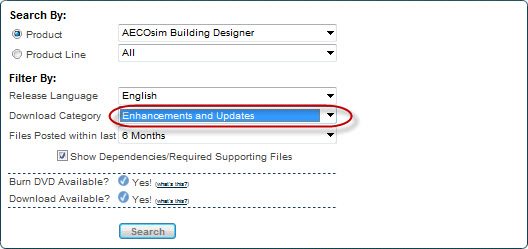
 located under the
located under the